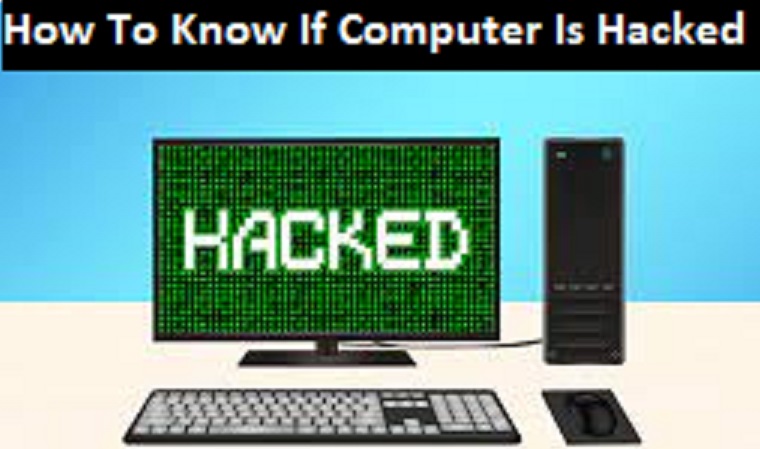
Cybersecurity is a paramount concern in today’s interconnected world, and recognizing signs of a hacked computer is crucial for safeguarding your digital assets. Here’s a comprehensive guide, including lists, to help you identify potential security breaches.
Identifying Signs of a Hacked Computer:
1. Sudden Performance Changes:
- Symptom: Unexplained slowdowns, increased startup time, or general sluggishness.
- Explanation: Malware or unauthorized processes may be consuming system resources.
2. Unusual Network Activity:
- Symptom: Unexpected data usage, slower internet speeds.
- Explanation: Hackers may exploit your system, leading to abnormal network behavior.
3. Unexpected Pop-ups or System Behavior:
- Symptom: Pop-ups appearing without browsing, erratic program behavior.
- Explanation: Malicious software may be attempting to manipulate or control your system.
4. Changes to Files or Desktop:
- Symptom: New files, unfamiliar icons, or alterations to existing files.
- Explanation: Hackers might modify files to execute their activities discreetly.
5. Account Anomalies:
- Symptom: Unrecognized login attempts, unknown devices accessing your accounts.
- Explanation: Unauthorized access might indicate a security breach.
6. Software Installations:
- Symptom: Unexplained software installations or unfamiliar programs running.
- Explanation: Intruders may install software to facilitate their activities.
7. Unusual System Processes:
- Symptom: Unfamiliar or suspicious processes running in the background.
- Explanation: Malware often disguises itself through rogue processes.
8. Changed Browser Settings:
- Symptom: Altered homepage, new toolbars, or unauthorized browser extensions.
- Explanation: Hackers may manipulate browser settings to redirect traffic or steal information.
9. Unexpected Password Changes:
- Symptom: Passwords changed without your knowledge.
- Explanation: Unauthorized access may prompt hackers to alter your credentials.
10. Security Warnings:
- Symptom: Antivirus or security software alerts.
- Explanation: Security software detects potential threats or breaches.
11. Suspicious Emails:
- Symptom: Unusual emails, especially those requesting sensitive information.
- Explanation: Phishing attempts often involve deceptive emails to gain access to your computer.
12. Unknown Account Activities:
- Symptom: Changes in account settings or unfamiliar transactions.
- Explanation: Hackers may manipulate account details or engage in fraudulent activities.
13. Disabled Security Features:
- Symptom: Antivirus or firewall settings altered without your consent.
- Explanation: Intruders may disable security features to operate undetected.
14. Unexpected System Crashes:
- Symptom: Frequent crashes or system instability.
- Explanation: Malicious software can destabilize your system’s normal operation.
15. Unexplained File Encryption:
- Symptom: Inability to access files, especially accompanied by ransom messages.
- Explanation: Ransomware may encrypt your files, demanding payment for decryption.
16. Elevated Privileges:
- Symptom: Unauthorized access to administrative privileges.
- Explanation: Hackers may escalate their access levels to control your system more effectively.
17. Monitoring Tools Detection:
- Symptom: Security software detecting monitoring tools or spyware.
- Explanation: Hackers may use these tools to track your activities.
18. Unwanted Browser Redirects:
- Symptom: Constant redirection to unfamiliar websites.
- Explanation: Malware or compromised browser settings can redirect your online traffic.
19. Unusual Outbound Network Traffic:
- Symptom: Suspicious data leaving your network.
- Explanation: Hackers may exfiltrate information or communicate with a command server.
20. Social Media Anomalies:
- Symptom: Unusual posts, messages, or friend requests.
- Explanation: Hacked social media accounts may be leveraged for phishing or spreading malware.
Maintaining a secure computer requires proactive measures. Regularly update antivirus software, conduct thorough system scans, and keep your operating system and applications up to date. Implement strong, unique passwords and enable multi-factor authentication for added protection. Exercise caution when clicking on links or downloading attachments, and stay informed about the latest cybersecurity threats. If you suspect a security breach, disconnect from the internet immediately. Seek professional assistance to assess and address the situation. Remember, cybersecurity is an ongoing process, and by staying vigilant and informed, you can significantly reduce the risk of falling victim to hacking attempts.
Immediate Safeguarding Measures After Detecting a Computer Hack:
- Isolate the Compromised Computer:
- Immediately disconnect the compromised computer from the network to prevent further unauthorized access and limit potential damage.
- Change Passwords:
- Change all passwords associated with the compromised computer, including login credentials for user accounts, email, and other sensitive applications.
- Run a Full Antivirus Scan:
- Perform a comprehensive antivirus scan on the compromised computer to detect and remove any malicious software or malware.
- Update and Patch Software:
- Ensure that all software, including the operating system and applications, is up-to-date with the latest security patches. Regularly update the system to close potential vulnerabilities.
- Enable Two-Factor Authentication (2FA):
- Implement two-factor authentication on all relevant accounts to add an extra layer of security. This helps prevent unauthorized access even if passwords are compromised.
- Review Recent Activities:
- Examine recent activities on the compromised computer, including file changes, downloads, and installations. Identify any suspicious or unauthorized actions.
- Monitor Account Statements:
- If the compromised computer is used for online banking or financial transactions, closely monitor account statements for any unauthorized or suspicious activities.
- Contact Financial Institutions:
- If financial accounts are involved, immediately contact relevant financial institutions to report the potential security breach and take necessary actions to secure accounts.
- Check for Backdoors:
- Conduct a thorough check for backdoors or hidden access points that the hacker may have established. Close any unauthorized entry points.
- Seek Professional Assistance:
- If the extent of the compromise is unclear or if sensitive data is involved, consider engaging cybersecurity professionals for a detailed assessment and remediation.
- Backup and Restore:
- If possible, restore the compromised computer from a clean backup taken before the security breach. Ensure that the backup is free from any malware or vulnerabilities.
- Educate Users:
- Provide security awareness training to users to prevent similar incidents in the future. Emphasize the importance of recognizing phishing attempts and following secure computing practices.
Remember, immediate action is crucial when a computer is hacked to mitigate potential damage and prevent further compromise. Swiftly implementing these safeguarding measures can help restore security and protect sensitive information.